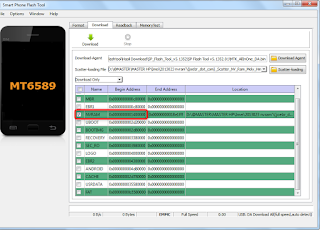PART (II)
Samsung Galaxy A7 2017 SM-A720F Combination firmware
COMBINATION_FAC_FA60_A720FXXU2AQH2_FAC2AQH2_CL10590593_QB14551301_REV01_user_mid_noship
COMBINATION_FAC_FA60_A720FXXU2AQH2_FAC2AQH2_CL10590593_QB14551301_REV01_user_mid_noship
The combination of the firmware there is only on Samsung, specifically to bypass the google account. You simply do the flashing with the combination files and then do some settings (like activating usb debugging, oem-unlock) and than you flash it with official firmware. For the ROMs Official, please download firmware Samsung official Multilanguage.
File Size: 501 MB
File Type: FREE
Password : www.joelzr.com
Publish Date: 2018/02/21
COMBINATION_FAC_FA60_A720FXXU2AQH2_FAC2AQH2_CL10590593_QB14551301_REV01_user_mid_noship (binary 2)
=====
Update
=====================) DIBAWAH BERMAHAR (=====================
COMBINATION_FAC_FA60_A720FXXU3ARB1_FAC3ARB1_CL12567279_QB17029153_REV01_user_mid_noship
=====================) A720F BINARY 3 Not Free (=====================
=====
Update
=====================) DIBAWAH BERMAHAR (=====================
COMBINATION_FAC_FA60_A720FXXU3ARB1_FAC3ARB1_CL12567279_QB17029153_REV01_user_mid_noship
=====================) A720F BINARY 3 Not Free (=====================